 Searching for update files online
Searching for update files online
 Searching for update files online
Searching for update files online
 |
 Nov 02, 2009, 06:28 PM // 18:28
Nov 02, 2009, 06:28 PM // 18:28
|
#1 |
|
Pre-Searing Cadet
Join Date: Nov 2009
|
If you had seen this topic before, I apologize, I can't find the thread I posted an hour ago :S I prolly pressed the wrong button as I left.
I'll try and keep it short. I'm looking for the Game Application Files that usually is downloaded via the application thingie, I clean my computer with a ghost every 3-4 weeks and in the process I lose the content downloaded. Now this should not be a problem, except that my family pays for 8 gigabytes of cap per month. I don't have uncapped internet. It would really rock if someone could point me to where these could be find. I went to the support section on the official site but it didn't help me alot  Anycase, any help would be appreciated. Peace  EDIT: I should prolly mention, I bought the game 3 years ago. I played it for a bit, finisged school and went abroad and in the process didn't play GW again. The content I'm looking for is not the actual game content, but the updates for it. |

|

|
 Nov 02, 2009, 07:16 PM // 19:16
Nov 02, 2009, 07:16 PM // 19:16
|
#2 |
|
Furnace Stoker
Join Date: Oct 2005
Location: Planet Earth, Sol system, Milky Way galaxy
Guild: [ban]
Profession: W/
|
There is no difference between the "content" file and the "update file." Guild Wars installs an .exe to launch the program and a .dat file stores all the game data. Updates are downloaded automatically from the server as needed. If you want to limit bandwidth, install from the most current disc you have (Eye of the North, Platinum, Trilogy, Complete Collection, etc. > Nightfall > Factions > Prophecies), and then the game will only download the missing data it needs. You may purchase one of the newer campaigns, the Eye of the North expansion, or one of the newer collections to acquire a more complete and current data file.
Last edited by MisterB; Nov 02, 2009 at 07:24 PM // 19:24.. |

|

|
 Nov 02, 2009, 08:01 PM // 20:01
Nov 02, 2009, 08:01 PM // 20:01
|
#3 |
|
Furnace Stoker
Join Date: Jun 2005
Guild: gwpvx.com/user:dzjudz
|
Next time copy the .dat file to an external hard drive or USB stick or something before removing it with a ghost (wth is a ghost btw), so you can copy it back after the ghost is done.
|

|

|
 Nov 02, 2009, 08:33 PM // 20:33
Nov 02, 2009, 08:33 PM // 20:33
|
#4 |
|
Desert Nomad
Join Date: Jan 2008
Profession: Mo/
|
I keep Windows and most software on C:, and some programs like Guild Wars and Anti Virus on D:. All data like application data, desktop, documents, downloads etc all reside on D:. Now all I have to do is restore a backup of C: only and I get to keep a fresh Windows setup without losing any important data.
|

|

|
 Nov 02, 2009, 09:04 PM // 21:04
Nov 02, 2009, 09:04 PM // 21:04
|
#5 |
|
Never Too Old
 Join Date: Jul 2006
Location: Rhode Island where there are no GW contests
Guild: Order of First
Profession: W/R
|
The file is called gw.dat and is what is downloaded when you first install the game. It is approximately 3.8GB in size and takes several hours to download completely. You can not do the whole download and just download on an "as needed" basis. This will result in a short download everytime you enter a new area.
As Dzjudz said, from now on, make a copy of the gw.dat file in another folder, so you won't need to keep redoing the download.
__________________
That's me, the old stick-in-the-mud non-fun moderator. (and non-understanding, also) 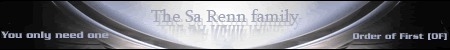 |

|

|
 Nov 02, 2009, 09:07 PM // 21:07
Nov 02, 2009, 09:07 PM // 21:07
|
#6 |
|
Pre-Searing Cadet
Join Date: Nov 2009
|
Okay, I think i have a disk of Factions as well. So I'll do what you suggested MisterB. Hopefully it will cover the most of my data.
TO DZJudz A ghost is a disk cloning program http://en.wikipedia.org/wiki/Ghost_(software) That link could prolly explain it better than I do. To Bristle: Hehe, good call, D would prolly do the trick  All in all, I actually didn't think of entering the physical files themselves after they had downloaded and copying them. I just assumed they would be restricted or something. Thank you for the advice, I think doing a combination of your advice will hopefully do the trick. ^^ |

|

|
 Nov 02, 2009, 09:53 PM // 21:53
Nov 02, 2009, 09:53 PM // 21:53
|
#7 |
|
Forge Runner
Join Date: Apr 2007
Guild: DMFC
|
im at a loss to why the files vanish after ghost - no idea what ghost is or its function but if its removing the dat file id be more worried about what else its removing or why its removing the dat file.
Is gw continually saying repairig datfile after the ghosting ? if so then im guessing ghost is damaging the dat file and causing gw to attempt an auto repair ( yes its programmed to try that ). All update files as mentioned few posts above are auto downloaded - unlike some games gw doesnt have seperate version updates - the updates i think are regarded as live update and are always current - even if you got gw 4 yrs ago and not played for 3 yrs then played .. gw would update auto with current files. Least thats one good thing anet did - saves havin to crawl around for correct version |

|

|
 Nov 02, 2009, 10:22 PM // 22:22
Nov 02, 2009, 10:22 PM // 22:22
|
#8 |
|
Desert Nomad
Join Date: Jan 2008
Profession: Mo/
|
Ghost allows you to backup or restore entire paritions. So by restoring an older backup, he basically removes everything that was added since that backup. Best solution I can think of is only do a partial restore (like drive C: only) and keep whatever data you want to keep on other drives.
|

|

|
 Nov 03, 2009, 10:04 AM // 10:04
Nov 03, 2009, 10:04 AM // 10:04
|
#9 |
|
Pre-Searing Cadet
Join Date: Nov 2009
|
Usually its just a partial restore to drive C. And then I save everything on D. My experience with the older games is that they always do a partial part of the installation on C drive.
I'm kinda dumbfounded however that Prophesies disk I have says its 2 gig or something, yet when I uninstall it, they say only 13 meg were removed. 3 gig to download you say? I guess I'll buy some extra cap this month and just get the download down with and then save the .dat file. I installed Factions. Didn't help that much  The application jumped from 938 files remaining to over 5000 The application jumped from 938 files remaining to over 5000  But its only natural I suppose. I could buy some expansion packs, but I'm kinda saving up for a desktop now and I'm actually keeping my eye on GW II. Thanks alot for the help guys 
|

|

|
 |
All times are GMT. The time now is 08:46 AM // 08:46.
| ||||||||||||||